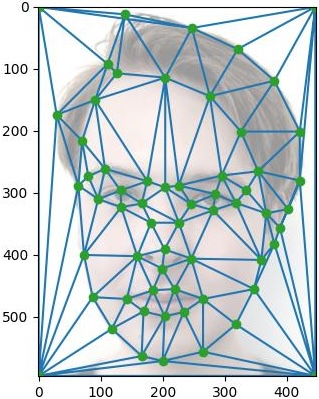
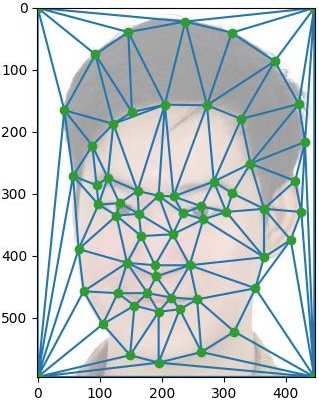
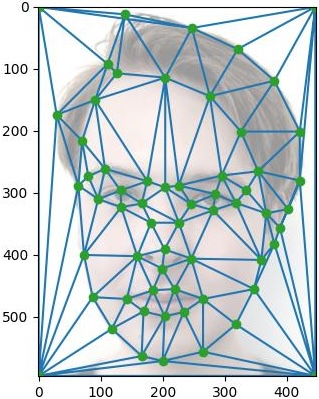 |
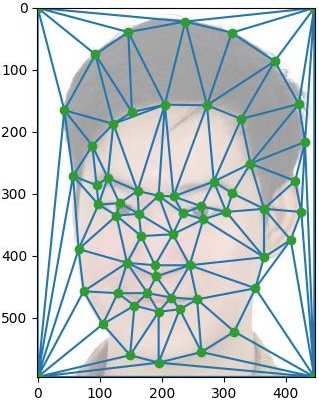 |
|---|---|
| Me (Max) | Brayton |
 |
 |
|---|---|
| Me (Max) | Brayton |

Mid-way Face
|
|
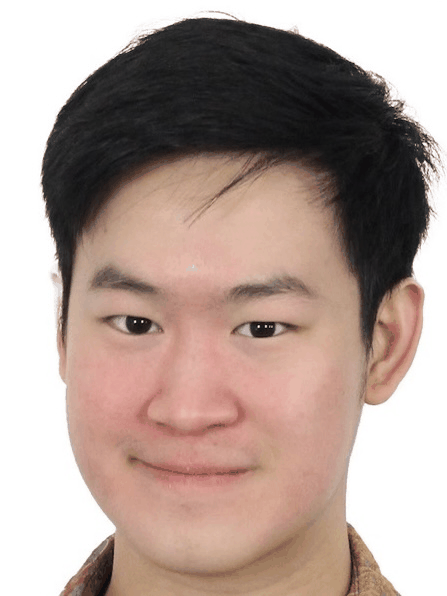
Morph Sequence: Brayton to Me
|
|---|
| Original Image | Warped Image |
|---|---|
 |
 |
 |
 |
 |
 |
 |
 |

Average Face (Danish Dataset)
|
|
|---|---|
 |
 |
| Average Face to My Geometry | My Face to Average Face Geometry |
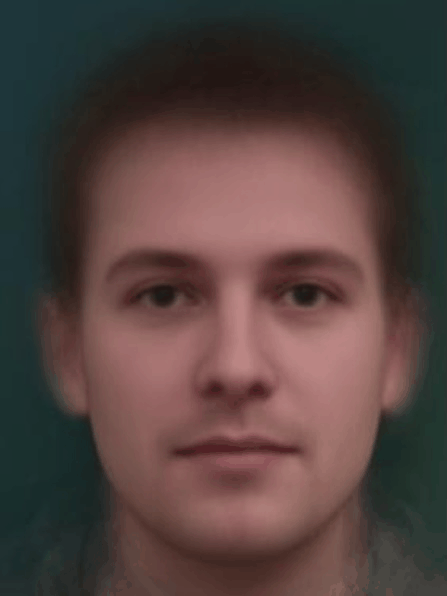
Morph of Average from Danish Dataset to Me
|
|---|
 |
 |
|---|---|
| Average Face, FEI, Neutral | Average Face, FEI, Smiling |
 |
 |
| Average Face to My Geometry | My Face to Average Face Geometry |

Morph of Average from FEI Dataset to Me
|
|
 |
 |
|---|---|
| Danish Dataset, Alpha = -0.5 | Danish Dataset, Alpha = 1.5 |
 |
 |
| FEI Dataset (Neutral), Alpha = -0.5 | FEI Dataset (Neutral), Alpha = 1.5 |
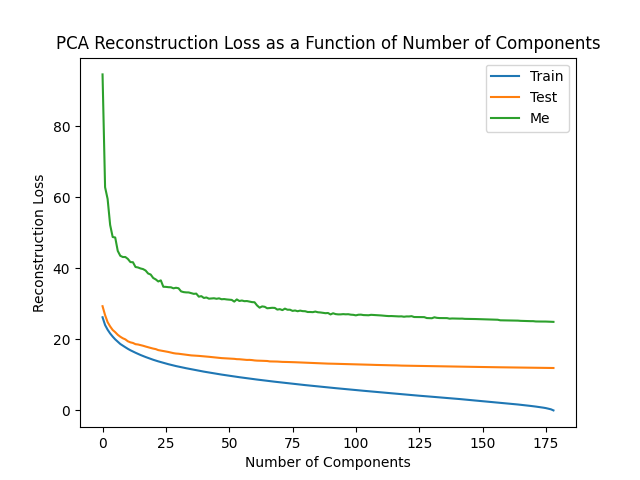
| Average of Train Images to Me | Average of Test Images to Random Test Image | Average of Train Images to Random Train Image |
|---|---|---|
 |
 |
 |
 |
 |
 |
|---|
 |
 |
 |
|---|
 |
 |
 |
|---|
| Me From Train Average | Test Example from Test Average | Train Example From Train Average | |
|---|---|---|---|
| Target Image |  |
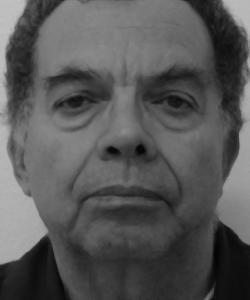 |
 |
| Target Image PCA Reconstruction |
 |
 |
 |
| Alpha = 1.5 |  |
 |
 |
| Alpha = 2 |  |
 |
 |
| Alpha = 3 |  |
 |
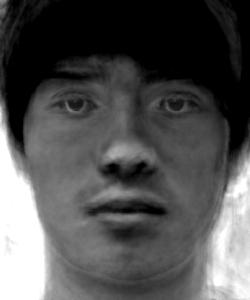 |